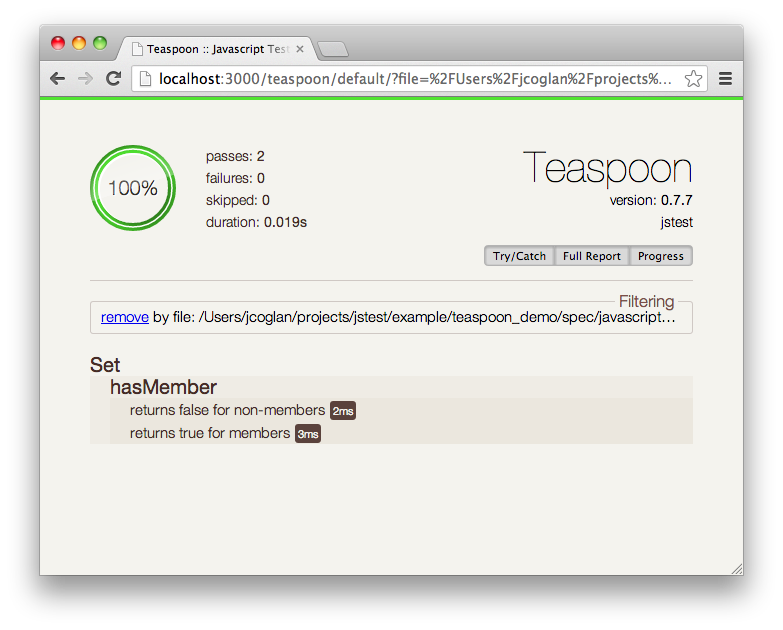Running tests with Teaspoon
If you’ve gone through the Getting started tutorial, this article will show you how to run your tests using Teaspoon.
Teaspoon is a JavaScript test running for Rails. jstest has a reporter
plugin that will autodetect if you’re using Teaspoon and wire
everything up for you. To get started, add teaspoon to your Gemfile:
# Gemfile gem 'teaspoon'
Then run the following commands to install Teaspoon in your app:
$ bundle update teaspoon $ rails generate teaspoon:install
Let’s copy the example files from Getting started into this project.
cp build/jstest.js teaspoon_demo/vendor/assets/javascripts/jstest.js cp example/lib/set.js teaspoon_demo/app/assets/javascripts/set.js cp example/spec/set_spec.js teaspoon_demo/spec/javascripts/set_spec.js
To load jstest.js and set.js into the test page, add this to
spec/javascripts/spec_helper.js:
// spec/javascripts/spec_helper.js //= require jstest //= require set
Then boot your Rails app and open http://localhost:3000/teaspoon. You should
see this page:
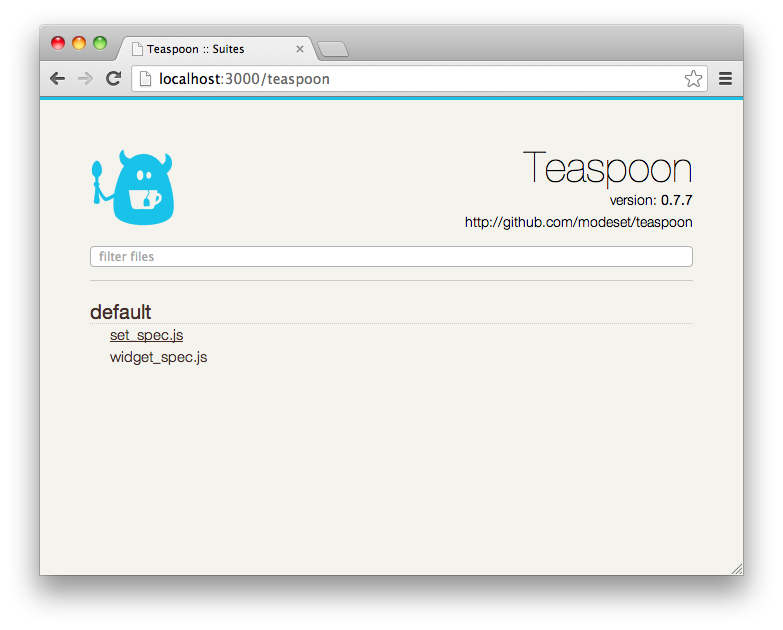
Clicking the link to set_spec.js should run that test and show you the
results.