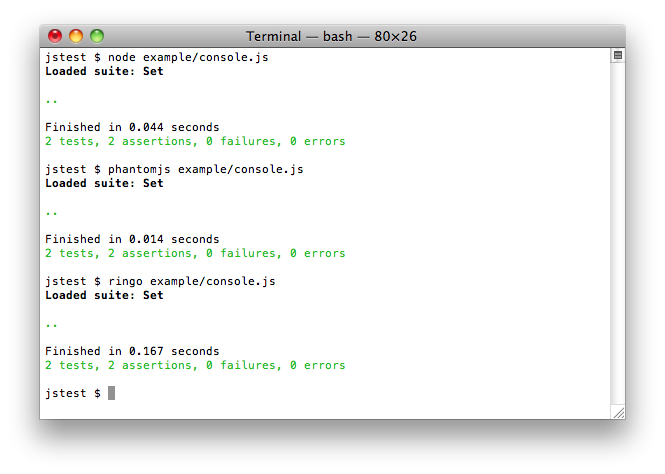Server-side testing
The primary target for server-side JavaScript these days is
Node.js, but jstest also supports several other
platforms, including Narwhal,
RingoJS, the PhantomJS
scripting runtime, MongoDB, and Windows Script
Host.
If you’ve gone through the Getting started and Loading your code tutorials, this article will show you how to run your tests using these server-side platforms.
The tests expect a couple of global variables to exist, JS and Set.
CommonJS platforms encourage us to avoid global variables and so we need to
import the modules we need into each spec file. Add the following to the top
of example/spec/set_spec.js to load jstest and the Set class.
// example/spec/set_spec.js
var JS = require('jstest'),
Set = require('../lib/set').Set
If you want to run the tests both on the server and in the browser, you’ll
either need to use a tool like
browserify to resolve the
require() statements, or add a little more boilerplate around the test so it
can find the variables it needs whether they are globals or CommonJS modules.
(If you use browserify, you’ll need to pass --noparse jstest on the
command line. jstest is a self-contained file that’s already gone through a
browserify-like build process, and you’ll get lots of errors unless you tell
browserify not to process it.)
// example/spec/set_spec.js
(function() {
var JS = this.JS || require('jstest'),
Set = this.Set || require('../lib/set').Set
JS.Test.describe('Set', function() { with(this) {
// ...
}})
})()
jstest exports a CommonJS module out of the box, but our Set class
doesn’t, so let’s add a couple of lines at the end of example/lib/set.js to
turn it into a proper module:
// example/lib/set.js if (typeof exports === 'object') exports.Set = Set
Having done this, we can create a script to run our tests. All it does is load
jstest, load all the specs, and execute them:
// example/console.js
var JS = require('jstest')
require('./spec/set_spec')
JS.Test.autorun()
This script is enough to run the tests on various CommonJS-based platforms.